Lesson - 5
Using Stored Procedure in Entity Framework Without Input and Output Parameters
Let's create a stored procedure. Let have example select all employee.
Now lets add it into the Entity Data Model EDMX.
Now click on the Model Browser and from Stored Procedure / Function.(Function Import)
double click on the stored procedure.
Now you will see Function Import window. then click on the Get Column Information
All selected columns will be appeared. then click ok.
Get the result and return it to the view from the controller
populate the result in the view.
thank you

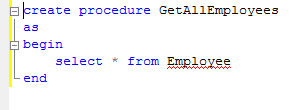






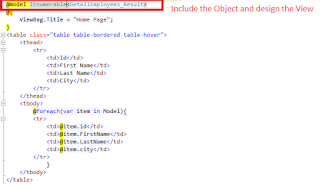
3 comments:
it's worked. Thank you!!!
thankyou.
thankyou.
Post a Comment